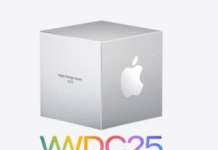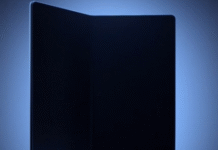San Francisco– As app-based consent phishing grows multifold on Cloud services, Microsoft has said it will double down on its investments and efforts to ensure its application ecosystem is secure, by enabling customers to set policies on the types of apps users can consent to as well as highlighting apps that come from trusted publishers.
The company has seen more apps leveraging Microsoft’s identity platform to ensure seamless access and integrated security as cloud app usage explodes, particularly in collaboration apps such as Zoom, Webex Teams, Box and Microsoft Teams.
While application use has accelerated and enabled employees to be productive remotely, attackers are looking at leveraging application-based attacks to gain unwarranted access to valuable data in cloud services.
“While you may be familiar with attacks focused on users, such as email phishing or credential compromise, application-based attacks, such as consent phishing, is another threat vector you must be aware of,” Microsoft said in a statement on Wednesday.
In consent phishing, attackers trick users into granting a malicious app access to sensitive data or other resources.
Instead of trying to steal the user’s password, the hackers seek permission for an attacker-controlled app to access valuable data.
This is how it works.
An attacker registers an app with an OAuth 2.0 provider, such as Azure Active Directory.
The app is configured in a way that makes it seem trustworthy, like using the name of a popular product used in the same ecosystem.
“The attacker gets a link in front of users, which may be done through conventional email-based phishing, by compromising a non-malicious website, or other techniques,” informed Microsoft.
The user clicks the link and is shown an authentic consent prompt asking them to grant the malicious app permissions to data. If a user clicks accept, they will grant the app permissions to access sensitive data.
“If the user accepts, the attacker can gain access to their mail, forwarding rules, files, contacts, notes, profile and other sensitive data and resources,” warned the company.
How to protect your organization
Microsoft has identified and took measures to remediate such malicious apps by disabling them and preventing users from accessing them.
“In some instances, we’ve also taken legal action to further protect our customers,” it added.
Microsoft said the users must check for poor spelling and grammar. If an email message or the application’s consent screen has spelling and grammatical errors, it’s likely to be a suspicious application.
“Keep a watchful eye on app names and domain URLs. Attackers like to spoof app names that make it appear to come from legitimate applications or companies but drive you to consent to a malicious app,” the company suggested.
Make sure you recognize the app name and domain URL before consenting to an application.
“Publisher verification helps admins and end-users understand the authenticity of application developers. Over 660 applications by 390 publishers have been verified thus far,” said Microsoft. (IANS)